9 Steps To Create A Blog On Blogger
9 easy steps to create a Blog on Blogger
Charis Grosser Said “Opportunities don’t happen, you create them.”
Blogger is a
free platform to start a Blog, Google bought blogger in 2003. It is the
earliest blogging service providers, it now supports many blog sites on the
Internet, with more than 1.50 million new posts and comments being published
everyday. User must have a Gmail or
Google Plus Account Because, Blogger is own by Google. Google AdSense is integrated
with Blogger by default so; making money through blogging is just a piece of
cake.
Let’s Create your Own Blog.
Steps to Create a Blog:
 |
| how-to-create-Blog-on-Blogger |
Step No1.
Creating a
blog on blogger first you should have a Gmail Account , if you have no Gmail
Account Go and create it. After that Go to blogger.com and Click on sign In
button on the right Top corner.
 |
| steps to create a blog |
StepNo2.
Enter you
Email and Passowrd.
 |
| steps to create a blog |
StepNo3.
Click on
create a blog then a window in open like in image
 |
| steps to create a blog |
StepNo4.
Write a title of your blog. Your blog title should reflect what you will be writing about. For example I want to create a health blog .
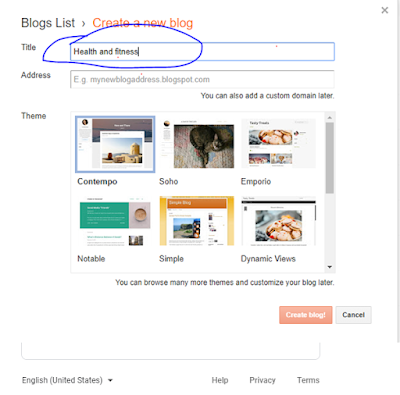 |
| steps to create a blog |
StepNo5.
Enter address in address bar your address should reflect your niche. For example my Niche is women health and fitness so I should write the related address for my bog. It will attract the users. Select the theme what you like.
 |
| steps to create a blog |
StepNo6.
Now your
blog is ready for creation Click on create blog in below
StepNo7.
Now your
blog is published on blogger to create a new post Click on New post button.
 |
| steps to create a blog |
StepNo8.
Write you
post title which is minimum 7 to 8 that reflect you post body. Click on below
white box it is body area write your blog post and click on publish button to
publish you first blog post.
StepNo9.
Congrats! your first post published now click view blog to see your blog.
 |
| steps to create a blog |
If you face any problem comment below I will quick reply.



Hi, Nice article. Thank you for the article. Please see my article about Start a Blog for Free and Make Money.
ReplyDeleteamazing content. I really appreciate it. Thanks a lot. Job Board WP Theme
ReplyDeleteI appreciate your work. It was easy to understand. Thank you, Admin. https://www.themescolor.com
ReplyDeleteIt feels good to have read your post. I got a lot of good thoughts here. You must be brilliant to have come with writing articles that could inspire and help a lot of your readers. I feel like going to visit this site more often. Beauty and health
ReplyDelete