A Comprehensive Guide on How to Start a Blog on Blogger
Introduction: How To Start a Blogger Blog
In
the digital era, blogging has become an increasingly popular means of
self-expression, sharing knowledge, and even earning income. If you're
considering starting your own blog, you might be wonder where to begin.
Blogger, a user-friendly and free platform by Google, is an excellent choice
for newbies. In this comprehensive guide, we will walk you through the
step-by-step process of starting a blog on Blogger, from creating an account to
publishing your first post.
Step
1: Create a Google Account:
The
first step in starting a blog on Blogger is to have a Google Account. If you
already have one, you can skip this step. Otherwise, go to Google's account
creation page and follow the prompts to set up your account. This will be the
primary account you use to manage your blog on Blogger.
Step
2: Go to Blogger.com and Sign In:
Once
you have your Google Account ready, visit the Blogger website at
www.blogger.com. Sign in using your Google credentials. If you're not
automatically redirected to the Blogger dashboard, find the "Go to
Blogger" option.
Step
3: Create a New Blog:
After
signing in, you'll see the Blogger dashboard. To start a new blog, click on the
"Create New Blog" button. A pop-up window will appear, prompting you
to fill in some essential details:
Title:
Choose a catchy and relevant title for your blog.
Address:
This is the URL of your blog. Pick a unique and memorable address, keeping it
relevant to your blog's content.
Template:
Select a template for your blog. You can always change this later.
Once
you've filled in the details, click on the "Create blog!" button.
Step
4: Customize Your Blog:
Now
that your blog is created, it's time to customize its appearance and layout.
Click on the "Theme" option in the left sidebar to explore different
templates. Choose one that aligns with your blog's style and content. You can
further customize the layout, fonts, and colors to make it unique.
Step
5: Create and Publish Your First Post:
With
the initial setup complete, it's time to add your first post. Click on the
"New Post" button in the Blogger dashboard. This will take you to the
post editor, where you can write and format your content. Add a title, write
your post, and use the formatting options to enhance the presentation.
You
can also add images, videos, and other media by clicking on the relevant icons
in the editor. Once you're satisfied with your post, click on the
"Publish" button to make it live on your blog.
Step
6: Explore Advanced Settings:
Blogger
offers a range of advanced settings that allow you to control various aspects
of your blog. Go to the "Settings" tab in the left sidebar to explore
options like:
Basic
Settings: Adjust blog title, description, and privacy settings.
Language
and Formatting: Set the language and date/time format for your blog.
Search
Preferences: Optimize your blog for search engines.
Take
the time to review and adjust these settings according to your preferences.
Step
7: Monetize Your Blog:
If
your goal is to make money through your blog, consider enabling monetization
options. Blogger allows you to integrate Google AdSense, which displays ads on
your blog. Go to the "Earnings" section in the left sidebar to set up
AdSense and start earning revenue from your blog.
Step
8: Promote Your Blog:
Building
an audience is crucial for the success of your blog. Utilize social media
platforms, engage with your readers through comments, and share your content
regularly. Blogger also provides built-in sharing options to promote your posts
on various social networks.
Conclusion:
Starting
a blog on Blogger is a straightforward process that doesn't require technical
expertise. By following these steps, you can create a visually appealing and
functional blog to share your thoughts, knowledge, and experiences with the
world. Remember, consistency is key, so continue creating high-quality content
and engaging with your audience to build a successful blog over time. Best luck
on your blogging journey!

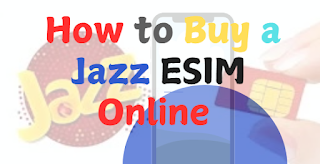
Comments
Post a Comment